
Mysterious Extra Virtual HD DVD-ROM Drive because of installation of Virtual Drive Software such as Daemon tools, Magic Disk and Virtual Clone Drive? or maybe previously removed, now non-existent CD-ROM drive… These are some simple problems that we can encounter everyday in using Windows.
Open the Device Manager
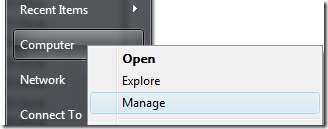
Click the Virtual Driver, and select the device

Go to the Properties and Disable the Selected Device
Result
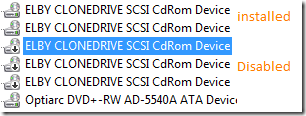
Uninstalling the Driver
If you want to remove them permanently - the uninstall option is the quickest way to solve the problem.
That's it. Thank you for reading the article and have a great day!




0 komentar:
Posting Komentar